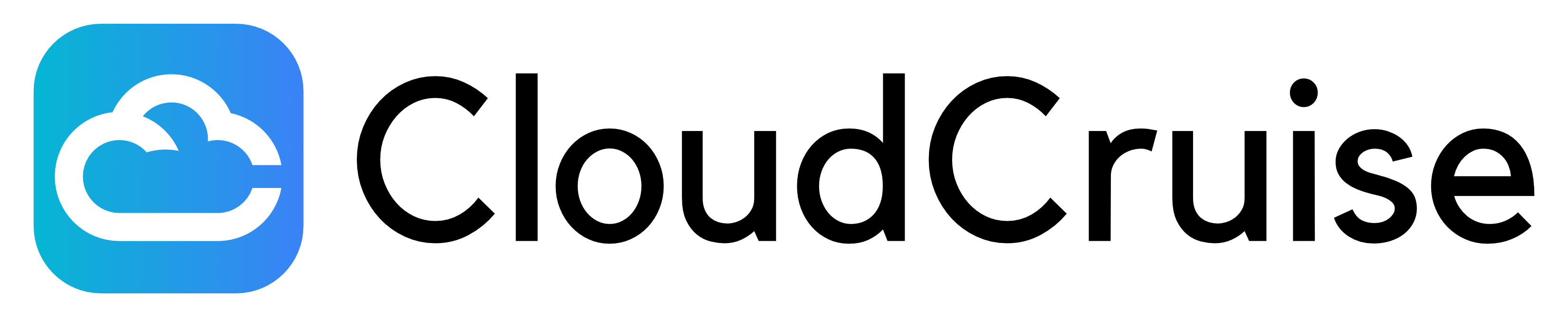Supported 2FA Channels
| Channel | Typical Form | Notes |
|---|---|---|
| Authenticator App | Time‑based (TOTP) or counter‑based (HOTP) 6‑digit codes generated from a shared secret. | Most secure and our preferred method when you can access the secret. |
| SMS | One‑time code delivered by text message. | Requires a phone number on record with the service you automate. |
| One‑time code delivered to a mailbox. | Requires an email address on record with the service you automate. |
Integration Patterns
1. Vault‑Stored Authenticator Secret (Recommended)
When you can export or reveal the QR‑code secret behind a TOTP/HOTP authenticator, simply store that secret in the Vault entry that belongs to the credential set:/vault endpoints or using our UI here.
At runtime the browser agent generates the current code itself, allowing fully autonomous logins with no external dependency.
Tip – This approach also works for SMS or email 2FA when the underlying service lets you switch to an authenticator‑app factor.
2. CC 2FA Proxy (Hands‑Off SMS / Email)
CloudCruise can provide an isolated phone number and inbox per Vault credential. Perform a one‑time change in the target account:- Replace the existing 2FA phone number or email with the CloudCruise‑supplied value.
- (Optional) Add a forwarding rule so codes are copied to a human‑accessible destination.
Pros / Cons
| Pros | Cons |
|---|---|
| Zero delay — agent stays autonomous. | One‑time account update required. |
| Dedicated channel per credential — no collision between tenants. | Forwarding rule needed if humans still log in. |
3. User‑Driven Code Submission (Minimal Setup)
If you cannot change the registered phone/email or export the authenticator secret, fall back to interactive mode:- Agent reaches the 2FA prompt and emits a webhook:
- Your application notifies the user and collects the 6‑digit code.
- Submit the code via the User Interaction API:
Pros / Cons
| Pros | Cons |
|---|---|
| No changes to the service’s 2FA configuration. | Requires user attention within ~5 minutes (default expiry). |
| Works with any factor type. | Potential overnight downtime if sessions expire unattended. |
Choosing an Approach
| Scenario | Best fit |
|---|---|
| You control the account and can export the seed. | Vault‑Stored Secret |
| Shared team account; you want agents + humans to log in. | CC 2FA Proxy with forwarding |
| Highly regulated service that forbids factor changes. | User‑Driven Submission |
Error Handling & Timeouts
- A 2FA code must be delivered to the agent within 5 minutes of the prompt.
- If the window elapses, the run fails; retry or re‑schedule as needed.
Security Considerations
- All codes received via the CC 2FA Proxy are discarded after use.
- When you store a TOTP secret in the Vault, it is wrapped with the same envelope‑encryption scheme used for passwords.
- Webhook payloads never contain raw codes—only metadata indicating that a code is required.