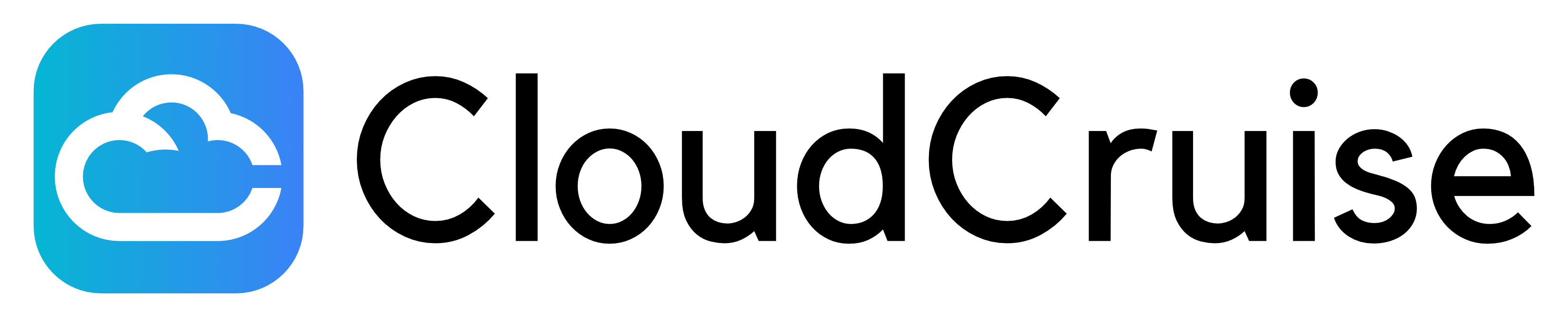Create vault entry
Registers a new vault entry in the CloudCruise Platform.
Authorizations
API key-based authentication. Provide your CloudCruise API key in the cc-key header.
Body
Comprehensive vault entry configuration for a user. Supports multiple authentication methods and persistence options to maintain user sessions across workflow executions. Credentials have to be encrypted with your own encryption key prior to sending to the API. Learn more about how to encrypt credentials here.
Unique identifier for referencing this vault entry in workflow executions
Target domain for vault entry credential (must be a valid URL)
Vault entry ID. Can be provided for updates to identify the entry to modify.
Primary encrypted username or email
Encrypted password credential
Two-factor authenticator secret key (TOTP). Required when tfa_method is AUTHENTICATOR. This should be encrypted with your encryption key prior to sending to the API, similar to other credentials. The secret is typically provided in base32 format from authenticator apps.
A human readable identifier for the vault entry in the target system
Cookies to set for this vault entry
Session storage data to set for this vault entry
Local storage data to set for this vault entry
Whether to maintain session storage across workflow executions
Whether to maintain local storage across workflow executions
Whether to maintain cookies across workflow executions
Specific domain to use when storing cookies
Controls whether the same set of credentials can be used simultaneously across multiple workflow executions. When set to true, multiple workflows can run in parallel using these credentials. When set to false or not specified, only one workflow can use these credentials at a time. We recommend keeping this as false (default) since some websites do not allow multiple active sessions for the same credentials and may invalidate existing sessions if a new one is detected.
Maximum number of concurrent sessions allowed when allow_multiple_sessions is true (null for unlimited)
x >= 1Whether to prevent other sessions from starting while login is in progress
Session expiry interval from last activity using PostgreSQL interval format (e.g., "01:30:00" for 1.5 hours)
Session expiry interval from creation using PostgreSQL interval format (e.g., "7 days 00:00:00" for 7 days)
Two-factor authentication method:
- AUTHENTICATOR: Time-based one-time password using provided secret
- EMAIL: TFA codes sent to CloudCruise email (info+{user_id}+{domain}@cloudcruise.com)
- SMS: TFA codes sent to CloudCruise phone (+1 415 753-4639)
AUTHENTICATOR, EMAIL, SMS Legacy field for target IP address (deprecated, use proxy.target_ip instead)
Controls whether to use a proxy during browser agent runs with these credentials. If target_ip is provided, we will assign a proxy closest to that IP.
Response
Vault entry successfully created
Complete vault entry including system-generated fields
System-generated unique identifier for the vault entry
Unique identifier for referencing this vault entry in workflow executions
Encrypted username
Encrypted password
Target domain for vault entry credentials
Human readable identifier
Two-factor authenticator secret key (TOTP). Required when tfa_method is AUTHENTICATOR. This should be encrypted with your encryption key prior to sending to the API, similar to other credentials. The secret is typically provided in base32 format from authenticator apps.
Two-factor authentication method
AUTHENTICATOR, EMAIL, SMS Computed email address for TFA codes when tfa_method is EMAIL. This is automatically generated by CloudCruise in the format: info+{user_id}+{domain}@cloudcruise.com This field is read-only and cannot be set via the API.
Computed phone number for TFA codes when tfa_method is SMS. This is automatically determined based on workspace configuration or defaults to CloudCruise's default phone number. This field is read-only and cannot be set via the API.
The workspace this vault entry belongs to
The user who created this vault entry
Timestamp when the vault entry was created
Timestamp when the vault entry was last updated
Session storage data
Local storage data
Active vault entry cookies
Whether to maintain local storage across sessions
Whether to maintain cookies across sessions
Whether to maintain session storage across sessions
Specific domain to use when storing cookies
Whether to allow multiple concurrent sessions
Maximum number of concurrent sessions allowed (null for unlimited)
Whether to prevent other sessions from starting while login is in progress
Session expiry interval from last activity (e.g., "01:30:00" for 1.5 hours). Set to null for no expiry from last use.
Session expiry interval from creation (e.g., "7 days 00:00:00" for 7 days). Set to null for no expiry from session data set.
Computed timestamp when the session data expires based on expiry settings
Timestamp when the session data (cookies, storage) was last set
Legacy field for target IP address (deprecated, use proxy.target_ip instead)
Geographic location associated with this vault entry
The assigned proxy connection string for this vault entry. This is automatically assigned based on the proxy configuration provided when creating/updating the entry. Format: ip:port (e.g., "91.124.2.237:61234")